src/modules/Dropdown/Dropdown.jsDropdownA dropdown allows a user to select a value from a series of options.
Types
Dropdown
A dropdown.
Selection
A dropdown can be used to select between choices in a form.
Search Selection
A selection dropdown can allow a user to search through a large list of choices.
Multiple Selection
A selection dropdown can allow multiple selections.
Multiple Search Selection
A selection dropdown can allow multiple search selections.
inline Search Selection
Type something that results in no results found in the dropdown search. The dropdown arrow not being on top of the text.
Clearable2.4.0
Using the clearable setting will let users remove their selection from a dropdown..
Search Dropdown
A dropdown can be searchable.
Inline
A dropdown can be formatted to appear inline in other content.
Pointing
A dropdown can be formatted so that its menu is pointing.
Floating
A dropdown menu can appear to be floating below an element.
Simple
A simple dropdown can open without Javascript.
Content
Header
A dropdown menu can contain a header.
Divider
A dropdown menu can contain dividers to separate related content.
Icon
A dropdown menu can contain an icon.
Description
A dropdown menu can contain a description.
Label
A dropdown menu can contain a label.
Message
A dropdown menu can contain a message.
Floated Content
A dropdown menu can contain floated content.
Input
A dropdown menu can contain an input.
Image
A dropdown menu can contain an image.
States
Loading
A dropdown can show that it is currently loading data.
Error
An errored dropdown can alert a user to a problem.
Active
An active dropdown has its menu open.
Disabled
A disabled dropdown menu does not allow user interaction.
A disabled dropdown item does not allow user interaction.
Variations
Scrolling
A dropdown can have its menu scroll.
Compact
A compact dropdown has no minimum width.
Fluid
A dropdown can take the full width of its parent.
Usage
Open On Focus
A dropdown that opens when it is focussed on.
Close On Blur
A dropdown that closes when it blurs
Close On Escape
A dropdown that closes when the user presses the escape key.
Close On Change
A multiple selection dropdown can close when the user changes its value.
Controlled
A dropdown can behave like an controlled input.
Uncontrolled
A dropdown can behave like an uncontrolled input.
No Results Message
You can change the no results message.
You can remove the no results message.
Remote
A dropdown's options can be controlled from outside based on search change.
Allow Additions
Using allowAdditions gives users the ability to add their own options.
allowAdditions can be used with multiple.
You can provide a custom additionLabel as a string.
Or provide additionLabel as a component.
Trigger
A dropdown can render a node in place of the text.
Multiple Custom Label
A "multiple" dropdown can render customized label for selected items.
Item Content
A dropdown item can be rendered differently inside the menu.
Search Input
A dropdown implements a search input shorthand.
Search Query
A dropdown allows to pass you the search query.
Search Deburr
A dropdown allows the search to ignore diacritics.
Custom Search Function
A dropdown allows you to provide your own search function.
Upward
A dropdown can open its menu upward.
Wrap Selection
A dropdown can enable or disable wrapping the selection to the start when it reaches the end and vice versa
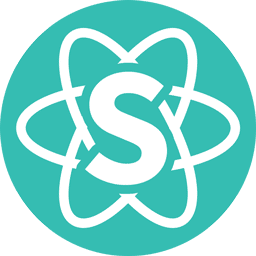 Semantic UI React 2.0.3
Semantic UI React 2.0.3